Are you finding it difficult to drop a comment on Prexblog.com topics or articles? Does your browser refreshes whenever you want to drop a Comment? Yea! You can do that easily by following up this tutorial. It is very easy and fast to comment on prexblog articles by using a supported browser like UC browser, Firefox, Web explorer, Chrome and other browsers except old version of Opera mini.
How To Drop A Comment On Prexblog Article
There are many ways you can comment on prexblog articles which are;
As you can see, is very easy and fast to comment on prexblog.com. So start commenting now to show that it works for you.
How To Drop A Comment On Prexblog Article
There are many ways you can comment on prexblog articles which are;
- Commenting Using Google: You can comment on prexblog by using your Gmail account. You will have to create a Gmail account and then type your comment and tap SUBMIT. Very fast and easy.
- Commenting Using Livejournal: It is also easy and simple. Just register an account on Livejournal and come to prexblog.com then enter your comment and SUBMIT.
- Commenting Using WordPress: It is very easy and simple. Just go to WordPress and create an account then enter your username url then type your comment and SUBMIT.
- Commenting Using Typad: It is also fast and simple. Kindly create an account on typad and come to prexblog; type your comment and enter your Typad profile username and SUBMIT.
- Commenting Using AIM: You can comment using aol.com account by typing your AIM username to submit your comment.
- Commenting Using OpenID: Get your account on OpenID and then come back to prexblog; enter your OpenID username and your comment then SUBMIT.
- Commenting Using NAME/URL: You can comment easily by typing your username and then type in the URL you want your profile to go when is clicked. You can then enter your comment and SUBMIT. This is the fastest way too to comment on prexblog.
- Commenting Using ANONYMOUS: It is very fast but you will have to verify the captcha after submitting your comment. It doesn't take time.
Note: When commenting, you can also click on "NOTIFY ME" to get your updated on any comments on the article.
As you can see, is very easy and fast to comment on prexblog.com. So start commenting now to show that it works for you.
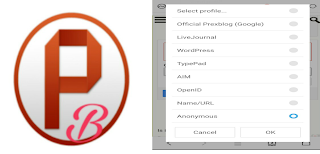
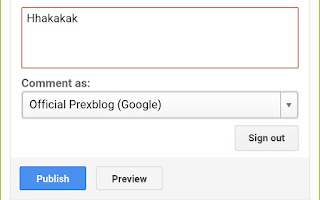

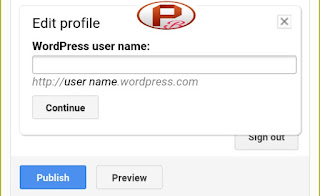
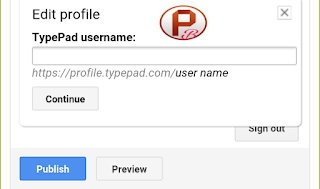
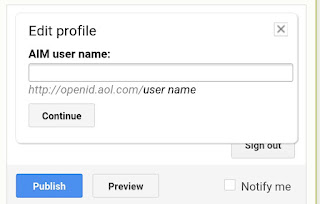

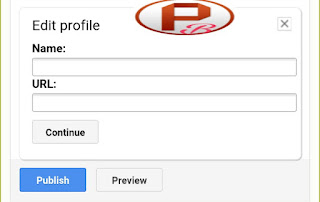
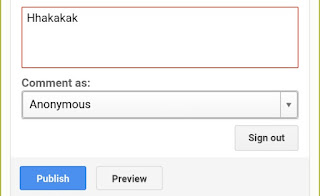
Comments
Post a Comment